How to Log Food in The App
- No Comments
Enter your food in the app:
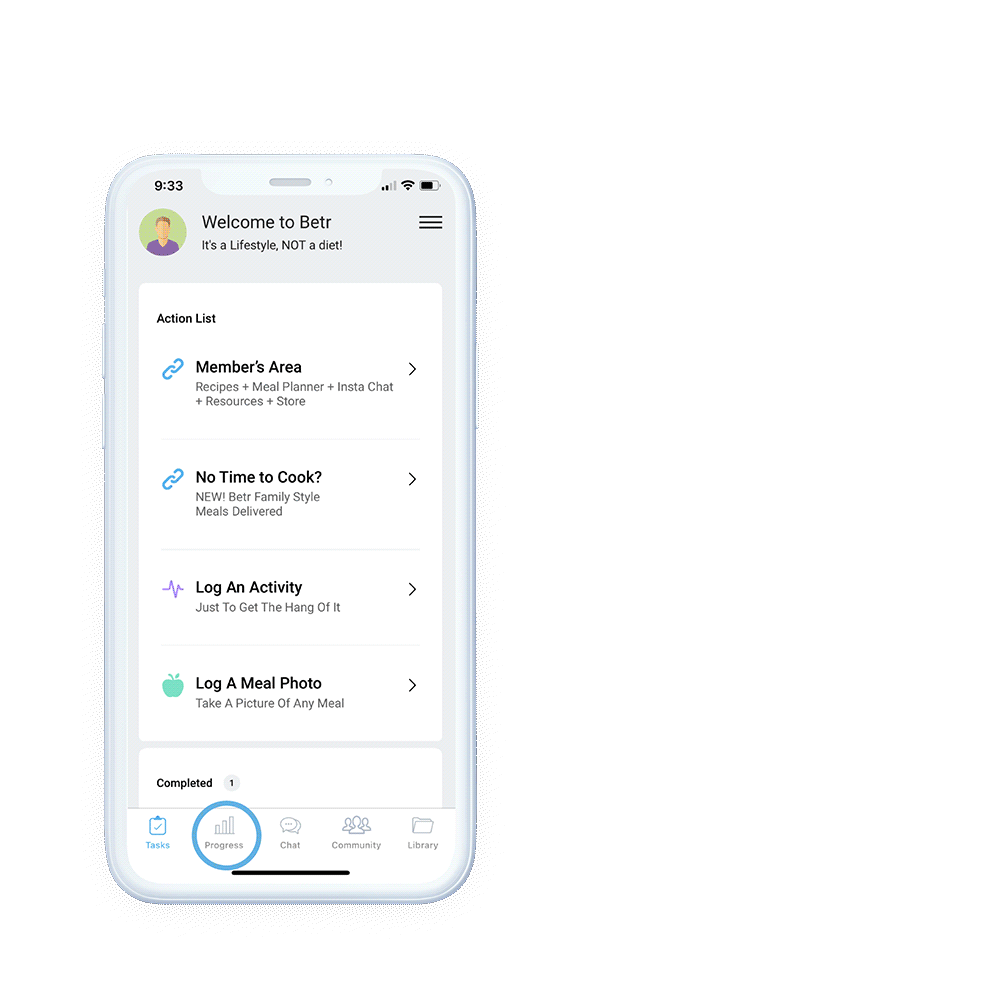
Open your app to the home screen.
Click on the bottom left progress icon that looks like a graph in between the task and chat bubble icons.
Click on the plus sign on the top right hand corner.
Choose the food icon at the top center of the icons.
When a camera appears you may have to allow the app to access your camera to take a picture of your food.
Either take a live picture of your food or upload a picture of your food.
When a dial appears after taking your picture with the calories and meal names, ignore the calorie dial, and tap the appropriate meal icon.
Look towards the bottom to see the Notes section. Add a note, disclosing what kind of protein is in the photo.
Tap the check mark at the top right corner to save correctly.




